Chartered 1669
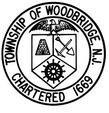
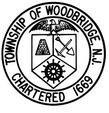
1- Download the GooseChase Android or iPhone app.
2- Register for a personal account with an email, username, and password of your choice.
3- Tap the search icon and enter "Woodbridge Township" and select one of our games to participate in.
4- Once in the game, you'll be presented with the missions you are attempting to complete. To complete a mission, select it from the list and hit the "Snap Evidence" button.
5- Make sure you're completing missions accurately by snapping a selfie in front of the corresponding marker. The game organizer can deduct points if your submission falls short.
6- Using the navigation tabs, you can keep track of how you are doing via the activity feed and the leaderboard, see notifications from the game organizer or review (and resubmit) your previous submissions.

Google Play and the Google Play logo are trademarks of Google LLC.

Apple, the Apple logo, iPhone, and iPad are trademarks of Apple Inc., registered in the U.S. and other countries and regions. App Store is a service mark of Apple Inc.
1- Obey the law at all times.
2- All markers are located on public property but in the vicinity of private property. Be respectful of the private property and do not tresspass onto private property to view a marker.
3- When interacting with the public, be respectful and polite to avoid complaints.
3- Cheating, preventing other players from completing their tasks and breaking the law will result in automatic disqualification.